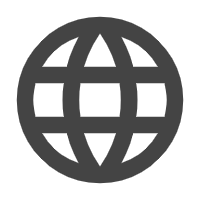One-Stop YouTube Playlist Downloader Online
Download entire YouTube playlists in high-quality video and audio
PavoPlayer also allows you to watch a large number of movies and TV series for free, including the following popular movies.
YTBsaver YouTube playlist downloader
YTBsaver is an online YouTube playlist downloader that makes it easy for people to download whole playlists videos from YouTube. YTBsaver lets YouTube users save playlists of their favorite content. This includes videos, songs, tutorials, and more. It allows them to watch these content when not connected to the Internet. The tool supports high-quality video and audio downloads, ensuring that users get the best possible viewing experience.
What is YouTube Playlist?
A YouTube playlist is a collection of videos that are organized into a single list for easy viewing. Users can create their playlists by adding videos from their uploads, other users' uploads, or by searching for videos on YouTube. Playlists are often created around a specific theme or topic, such as music, cooking, or DIY tutorials. YT playlists make it simple to locate and view preferred videos altogether in a single spot. Users can also share their playlists with friends and family, or embed them on their website or blog. Overall, playlist is a great tool for organizing and curating videos. It provides an easy way to watch and share videos on YouTube. If you want to save the content of your favorite playlist for offline display, then you need to use a YouTube playlist downloader.

Features of this YouTube video playlist downloader

High-quality YT Playlist Download
People can easily download playlist videos with high resolution and sound quality, providing an optimal viewing experience.

Download Entire Playlists
YTBsaver enables users to download entire YouTube playlists in a few clicks. This saves time and effort compared to downloading individual videos.

Fast and Reliable
As a fast and reliable downloader, users can quickly and without any breaks download entire playlists through YTBsaver YT playlist downloader.

Save YouTube playlist to MP3
YTBsaver supports various video and audio formats, including YouTube MP3, MP4, WEBM, and more. Users can select the format they prefer.

Easy-to-Use Interface
YTBsaver interface features a simple layout, with clear and concise instructions for downloading playlists and videos. Users can easily copy and paste the URL of the playlist video they want to download.

Customizable Settings
This tool provides a more personalized downloading experience. It allows users to customize their YouTube list download settings. This includes the download location, video quality, and audio quality.
How to download YouTube playlists?

Step 1 - Copy the URL of the playlist
Go to YouTube and copy the URL of the playlist you want to download.

Step 2 - Paste the URL
Open YTBsaver YT Playlist Downloader and paste the playlist URL into the download box.

Step 3 - Select the output format
Choose the video quality and format you want to download. You can also select the download location on your device.

Step 4 - Start the download
Click the "Download" button and wait for the download to complete. Depending on the size of the playlist and your internet connection, the download may take a few seconds or longer.

Step 5 - Enjoy your playlist
Once the download is complete, you can enjoy your playlist offline or on the go.